High-End Skin Retouching – Photoshop Tutorials
I hope this video helps you. Thank you so much for watching!
Advanced Technique for Skin Retouching, Sculpting, and Softening in Photoshop!
learn how to recreate and sculpt the skin, maintaining beautiful skin texture. will have the control to naturally remove wrinkles
Retouch and edit skin fast and easy like a pro. Achieve that airbrush finish! Make your portraits look beautiful with a smooth natural skin texture using this fast high-end retouching technique for the skin in Photoshop. And get it done in a few minutes!
I hope this video helps you. Thank you so much for watching!
Simple skin smoothing in Photoshop.
Easily Smooth And Soften Skin In A Photo With Photoshop.
Softening Skin While Retaining Texture.
Quick Tip: How to Smooth Skin Without Losing Texture in Photoshop.
Softening Skin & Adding Texture Back.
Softening of Skin using High Pass Filter in Photoshop.
Photoshop Tutorial: How to Quickly Smooth Skin and Remove Blemishes & Scars.
Photoshop skin retouching Easy.
How to smooth skin in Photoshop.
Airbrush skin Photoshop Tutorial.
Realistic Skin Smoothing Photoshop.
Download Project File
Advertisements






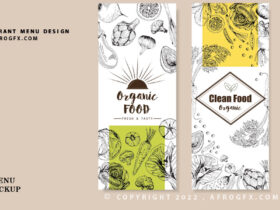

Leave a Reply
View Comments